SEO TOOLS

While SEMrush is technically more than just a tool for SEO, its main focus is improving your website’s online visibility, so we decided to include it here. SEMrush’s full suite of tools provides insight and suggestions to help improve your strategies for SEO, keyword research, backlinks, PPC, competitive research, content marketing, campaign management, social media management, and more. This tool is one we highly recommend.

Search engine optimization is important for your website to be found on search engine results pages, and LongTailPro makes it easy for you to find the keywords you should be using in your content. This easy-to-use software allows you to plug in keywords related to the content you want to promote on your website, and gives you less competitive keywords that can get you more high-quality traffic.

Sure, it may seem like you’ve plugged in everything you need for the SEO on your website, but how can you be certain? By using Screaming Frog, of course! This website crawler allows you to crawl up to 500 URLs for free, and more for a fee. Plug in your domain URL and Screaming Frog will show you where your website has any common SEO issues. This is definitely a useful tool for improving your onsite SEO.

If you’re serious about the SEO on your website, then Moz is another great tool to add to your lineup of resources. As the self-proclaimed “Prove, all-in-one SEO toolset,” Moz offers site audits, rank tracking, backlink analysis, keyword research, and more. With different membership levels, Moz has something for everyone - no matter how big or small your business is.

If you’re looking for an all-in-one SEO toolset, Ahrefs may be the one for you! This trusted software includes a site explorer, keywords explorer, site audit, rank tracker, and content explorer to help you optimize your website and get found by high-quality traffic. While their SEO tool is a paid service, they do offer free learning materials that you can check out before purchasing their 7-day trial.

This is a great place to start for getting a bird’s eye view of your website’s health. Just put in your website’s url and your email address and it will grade your site across 4 main areas: Performance (speed), SEO, Mobile, and Security. It also gives you recommendations about how to improve areas where you’re lacking. Sweet!

If you want to know the ins and outs of your website traffic, then Google Analytics is a must-have tool for you. While there is a free version of this software that will give you a lot of information about the visitors to your website, users can also opt for a more in-depth analytics report for a recurring fee. Use this popular software to learn more about your website users and utilize that information to improve your marketing strategy.

Trying to improve the SEO on your website? Want to know what your biggest competitors are ranking for on search engine results pages? SpyFu allows you to search for any website domain and find out information such as the keywords any website ranks for - including organic and ad variation rankings.

Is your website on WordPress? If so, then Yoast SEO is a useful tool that you may want to look into. This search engine optimization tool is designed to attract more visitors from Google and Bing as well as from major social media platforms. This user-friendly WordPress plugin will walk you through the steps you need to take to optimize each page on your website as well as how to improve the readability of your content.

Ah, Google; always providing website owners with useful tools for optimization. Google Search Console is no exception: this free service allows you to monitor, maintain, and troubleshoot issues with your website and its performance in Google Search results pages. Through Google Search Console, website owners can make sure that Google is able to crawl their site; fix any indexing issues; view search traffic data; see other websites that link to your website; and more.
INBOUND MARKETING RESOURCES

No - Crazy Egg has nothing to do with eggs, unfortunately. But, what’s cool about this website is that it gives you heatmaps, scrollmaps, and click reports that show you how visitors interact with your website. So, if you’re trying to increase traffic, get more sales, and optimize your website, Crazy Egg will help you understand your visitors better so you can improve your visibility and ultimately gain more revenue.

What doesn’t it do? First of all, HubSpot has a wonderful suite of free tools that can help any business get serious about digital marketing. The foundation of it all is their free Customer Relationship Management tool (CRM) so you can keep track of all those potential clients and your interactions with them. Complete with free email tracking, meeting scheduling, live chat, deal management (and the list goes on), there’s no excuse not to use it. And as your company grows, they’ve got plenty of upgrades that can streamline your marketing, sales, and service all under one platform. At Greyphin, we love it.

It’s no secret that email marketing is an effective way to reach your target audience, and Mailchimp is a tool that we love to use here at Greyphin. This user-friendly email marketing software helps small businesses create email campaigns that deliver results. Mailchimp allows users to see audience data, marketing channels, and insights all in one place - making automating your marketing effortless.
PRODUCTIVITY TOOLS

We can’t stress this one enough - Google Workspace, formerly known as GSuite, is the ultimate collection of cloud based software that was designed for collaboration and productivity. The Google Workspace tools include: Gmail, Calendar, Meet, Chat, Drive, Docs, Sheets, Slides, Forms, Sites, and more. If you work collaboratively with a team, or even with your clients, then we highly recommend Google Workspace for your business.

Are you that person who likes to have 1,000 tabs open on your browser at the same time? Then you need to enable and start using tab groups on Google Chrome! Tab Group allows you to color code and sort your tabs so that you can keep related tabs together without having to frantically click all over the place to find what you need. If you’re looking to be more organized, this is a great feature for you.

Another great Chrome add-on is the Video Speed Controller tool. This handy tool does exactly what it sounds like - it helps you control the speed of HTML5 audio and video you’re listening to or watching online. Functions include speed up, slow down, fast forward, and rewind - making it convenient for you.

Do you find yourself in the position where you need to take a lot of full-page website screenshots? If that’s the case, then this Chrome extension is definitely a tool you’ll want to look into downloading. This add-on allows you to easily capture an entire webpage with just a click of a button, and provides you with the option to download the file as an image or PDF, or even just drag and drop it to your desktop!

If you’re anything like us here at Greyphin, you have too many logins to keep up with! LastPass is a freemium tool that allows you to safely store encrypted passwords in your internet browser for easy access to all of your logins - without having to memorize anything. Those working on a team with shared logins may want to take a look at LastPass because it’s useful for sharing credentials without having to show the actual password to the person you’re sharing the login with.
COLLABORATION TOOLS

Ah, Zoom - our favorite software to use for video conferencing with our employees as well as with clients. Zoom makes it easy to chat with people all over the world. Don’t feel like video calling? Zoom also offers audio calls as well as chat service. Check out their free and paid subscription models.

Airtable is a spreadsheet-database combo software that helps teams stay organized and on track. Keep track of events, content, products, research - the possibilities are seemingly endless.

Do you have trouble conceptualizing without making an outline first? Workflowy might be a good tool for you! This simple yet useful website allows you and your team to create outlines for projects and edit them in real-time - even from across the globe. The team at Greyphin gives this site a big thumbs up.

No; it’s not magic - it’s Guru. Guru is a knowledge base software that captures important information from your team, turns it into knowledge, and provides you with that information when you need it most through AI technology. The best part? It’s able to connect and work with a large variety of popular apps.

Let’s face it - your email inbox can become cluttered and it’s often easy to miss important correspondence from clients and your team. That’s where Content Snare comes in! When you need to get content from your clients and want to keep it all in one organized space, Content Snare is the tool for you. Gather everything you need - from text and graphics to videos and photos - and send automated messages to your clients as reminders, without having to worry about emailing them.
CONTENT TOOLS

You don’t have to be a graphic designer to create beautiful graphics and videos for your website and social media accounts. Canva is a user-friendly graphic design platform that provides users with a large variety of templates for different types of images, animated graphics, and videos.

Who says stock photos have to be expensive? Pexels is a free stock photography website that’s great for website photos, blog photos, social media images, and more. Another great thing about Pexels is they offer free stock videos, too!
In addition to Pexels, Pixabay is another free stock photo website that you should keep in your proverbial toolbox. With the use of Pexels and Pixabay, you should rarely have to rely on paid stock photo websites anymore.

Feedly is a great way to stay up to date with content relevant to your industry and your audience. It’s a fantastic tool for content managers and social media marketers to curate meaningful content for their audiences. Filter out the noise and find the value!

If your team uses and shares a lot of files with one another and with clients, Dropbox is a wonderful tool to consider. This user-friendly website makes it easy to store, organize, and share files without having to worry about losing them.

You know when you run into a video or article you want to view but just don’t have the time at the moment you find it? Instead of scurrying to find it later on, just use Pocket to bookmark the things you want to watch or read at a later time. Pocket works with any app, webpage, or publication - providing an easy and convenient way to keep up with your interests.
SOCIAL MEDIA TOOLS

If you're looking to take your social media presence to the next level, HubSpot's tools are a great way to go. With its user-friendly platform, you can easily measure engagement with just a few clicks. It also offers great insights into which types of content get the most responses from your audience, and provides powerful analytics that can help you adjust your strategy in real time.

It’s no secret that people on social media love videos - and live streams tend to be some of the most viewed. Onestream.live makes it easy to schedule livestream on multiple platforms like Facebook, YouTube, Steam, and more. Users may also schedule pre-recorded videos to appear as live videos on these platforms as well.

Are you active on social media? Take away the stress of worrying about posting everyday by using a scheduling software like Buffer. With three different payment plan options, Buffer has something for teams of all sizes.

Automate your social media scheduling with Hootsuite. Their Professional, Team, and Business options allow anywhere from 10 - 35 social media platforms and 5+ users, depending on the plan you select.

Schedule all of your social media posts and view analytics of how well your content is performing with Sprout Social. Whether you’re an enterprise, small business, or agency, Sprout Social has a plan for you.